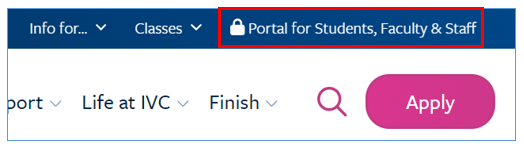What happens if I don't enroll in Multi-Factor Authentication (MFA)?
Students who have not enrolled in MFA will not be able to access their college accounts off-campus (Application Portal, MySite, Canvas).
Where can I find out more about MFA and how to enroll?
General Information and Frequently Asked Questions »
Video Instructions on Setting Up MFA on Mobile Device »
How to Set Up MFA on Your Mobile Device Using SMS Text Messaging:
Go to www.ivc.edu > click on the Portal for Students, Faculty & Staff.
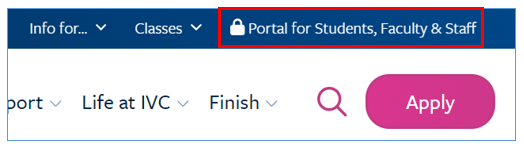
Log in with your full IVC email address and click Next.
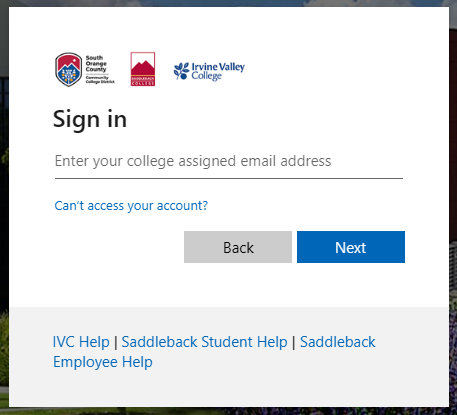
Enter your college password and click Sign in.
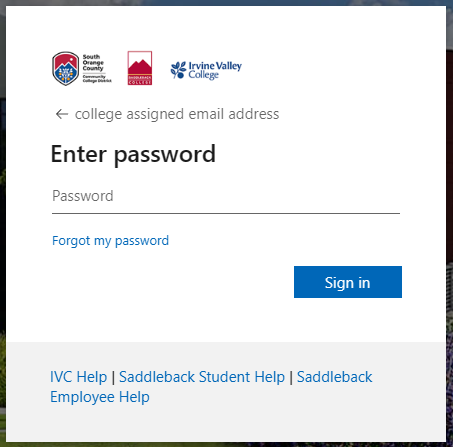
In the "Let's keep your account secure" window, click Next.
In the MS Authenticator window, scroll down and click on "Set up a different way to sign in".
Select the Phone option as your method to sign in. Now enter your phone area code and phone number.
Select Text as your verification method.
- If your phone number is listed here as seen in the example below, you can proceed to Step 6.
- If the mobile phone number listed on this screen is incorrect (or if there is not a phone # listed), you will need to update it in MySite. See instructions below.
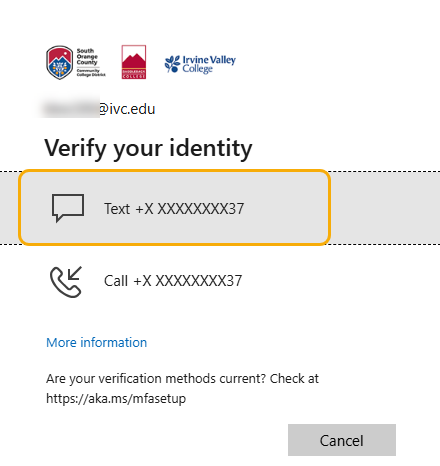
Updating Mobile Phone in MySite:
Log into MySite. Go to “My Information” and scroll down to “Update Profile.”
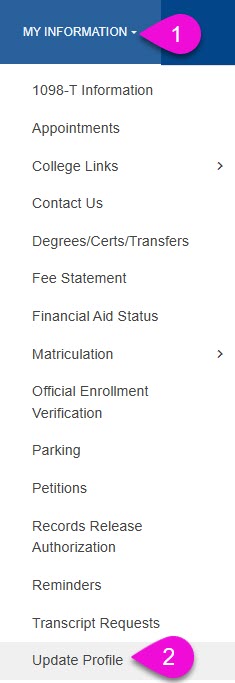
Under the section titled, “Personal” enter your mobile phone number.
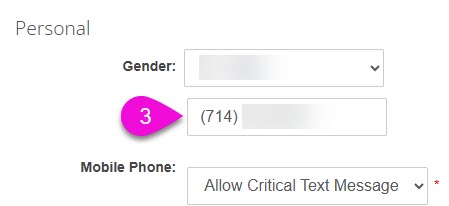
Enter the verification code and click Verify.
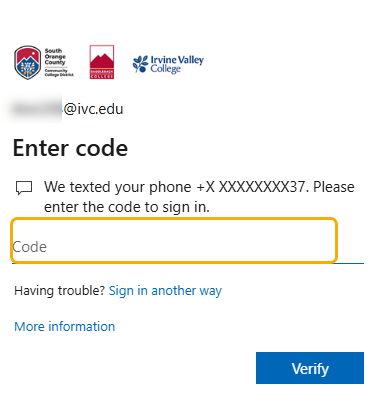
Select Enable MFA on my Account.
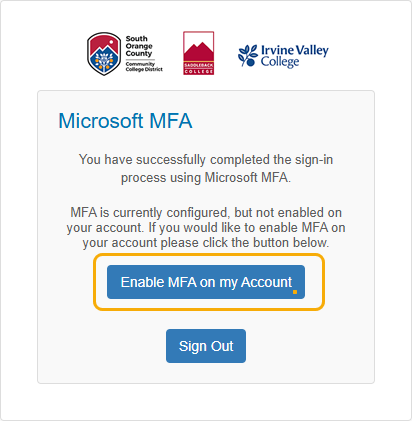
Click OK.
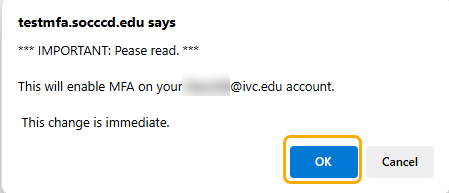
Click Sign Out
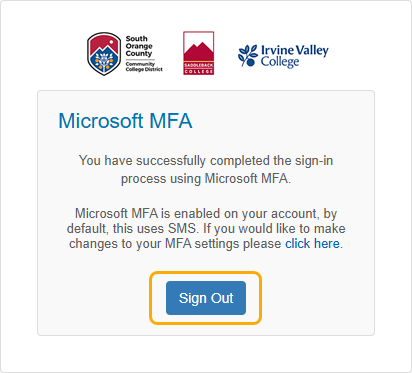
Why Use MFA?
- Enhanced Security: MFA significantly reduces the risk of unauthorized access to your accounts.
- Ease of Use: Mobile device SMS Text messaging provides a seamless and user-friendly experience.
- Flexibility: Receiving verification codes via SMS, making it convenient even if you don't have internet access.
Need Help?
If you encounter any issues during the setup process or have any questions, please contact our IT Help Desk Monday thru Friday: 8am–5pm at 949-451-5696. We are here to assist you in ensuring your account is secure.
By implementing MFA, Irvine Valley College is committed to safeguarding your personal information and providing a secure digital environment for all students and staff.
District Multi-Factor Authentication Information and FAQ's
Translations
Feel free to reach out if you need further assistance or have any other questions!