Important SLO reporting and results links
Resources for Changing SLOs
If you need to change SLOs for your course an SLO update proposal must be submitted in META. Afterwards the SLO coordinator will contact you to finish the process. Once submitted in META the SLOs must be updated in the course syllabus.
How to propose a SLO update in META
Resources on Setting up SLO assessment in Canvas
Doing SLO assessment in Canvas has a great number of benefits for faculty.
- It makes collecting data over a large number of sections of the same course easier
- Allows us to disaggregate SLO results at the student level. This allows faculty to look for opportunity gaps in SLOs in their courses.
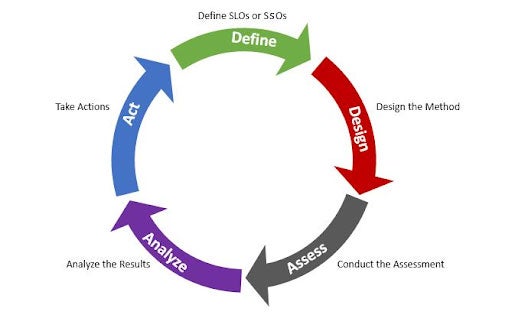
"How to" PDFs
- How to assign SLOs to and assignment with a rubric (pdf)
- How to assign SLOs to question banks in a Classic Canvas Quiz (pdf)
Setting up SLO assessments in Canvas (Math Department Video)
SLO Assessment and Submitting Results in Canvas (Math Department Video)





