Go to www.ivc.edu > click on the Portal for Students, Faculty & Staff.
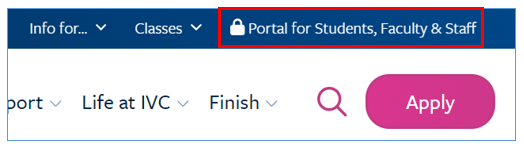
Irvine Valley College implements the use of multi-factor authentication for students accessing their school accounts.
Microsoft Authenticator: Set-up Guide for Students
Instructions for students on how to do the initial set-up of Microsoft Authenticator for multi-factor authentication (MFA).
Go to www.ivc.edu > click on the Portal for Students, Faculty & Staff.
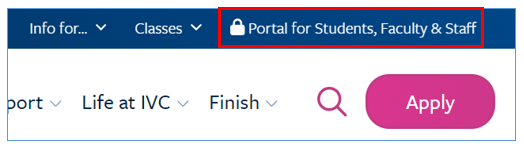
Log in with your full IVC email address and click Next.

Enter your college password and click Sign in.
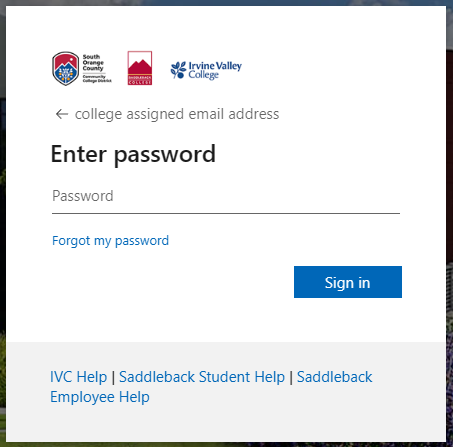
Select the "Microsoft MFA Self-enrollment" icon.

You will be prompted to set up multi-factor authentication using Microsoft Authenticator. Click Next.
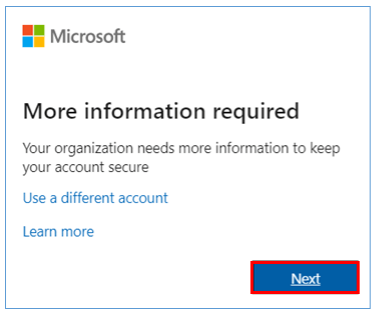
From the Additional security verification prompt, select Mobile app from the drop-down menu.
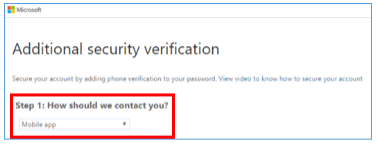
Select Use verification code (radio button) and click Set up.
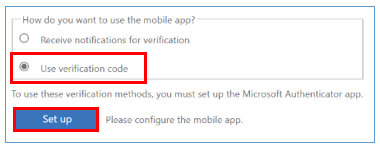
The Configure mobile app page appears.
Download the Microsoft Authenticator applications via your app store.
Scan the QR code on your computer screen from your phone and follow the instructions.
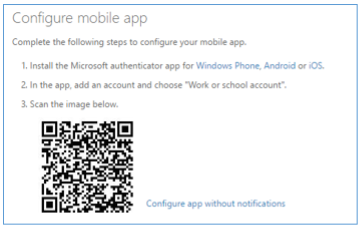
text here
image here
text here
image here
text here
image here